A Guide to the Top 8 Best Computers for Seniors
Technology has become an essential bridge connecting seniors to family, friends, and the wider world. Whether video chatting with grandchildren, exploring new hobbies through online learning, managing health information or simply staying informed about current events, the right computer can significantly enhance independence and quality of life for older adults. However, navigating the vast array of available options can feel overwhelming.
This guide will walk you through what to consider when purchasing a computer for an older adult, explore the top needs for computers, and provide practical recommendations for the best computers for seniors available today.
What to Consider When Purchasing a Computer for an Older Adult
When selecting computers for seniors, several key factors can make the difference between a frustrating experience and an empowering tool that enhances daily life.
Ease of Use
The most important consideration is ease of use. Look for devices with simple, intuitive operating systems that don't overwhelm users with unnecessary features. Clean interfaces with large, clearly labeled icons and straightforward navigation make technology feel approachable rather than intimidating. Operating systems like macOS and simplified Windows configurations often provide the most senior-friendly experience.
Screen Size & Quality
Screen size and screen quality are crucial for comfortable daily use. A larger, high-resolution display reduces eye strain and makes text, images, and buttons easier to see and interact with. For desktop computers, aim for at least 21 inches, while laptops should feature 15-inch screens or larger when possible. Anti-glare coatings and adjustable brightness settings further enhance visual comfort.
Portability
Consider lifestyle needs when weighing portability options. Desktop computers offer larger screens and often better performance, making them ideal for seniors who primarily use their computers in one location. Laptops provide flexibility for those who travel or like to use their devices in different rooms. Tablets offer the ultimate in portability while maintaining touch screen simplicity that many seniors find intuitive.
Cost
Cost considerations should focus on value rather than just the lowest price. Avoid devices with unnecessary complexity that drive up prices without adding meaningful benefits. The goal is finding reliable, well-built devices that provide essential features without overwhelming users with advanced capabilities they won't use.
Battery Life
For portable devices, battery life becomes a crucial convenience factor. Look for laptops and tablets that offer at least 8–10 hours of typical use. This reduces the stress of constantly monitoring charge levels and provides confidence for extended use throughout the day.
Accessibility Features
Built-in accessibility tools can make computers usable for seniors with various physical challenges. Essential features include voice command capabilities, adjustable font sizes, screen readers for vision assistance, and compatibility with hearing aids. The best devices integrate these features seamlessly into the standard interface.

Top Needs for Computers
Understanding the top needs for computers helps ensure your chosen device will handle everyday tasks smoothly and reliably for years to come.
RAM: Smooth Performance for Daily Tasks
RAM (Random Access Memory) determines how well a computer handles multiple tasks simultaneously. For seniors' typical computer use—web browsing, email, video calls, and photo viewing—8 GB of RAM provides smooth performance without frustrating delays. This amount ensures responsive operation when switching between applications or having multiple browser tabs open.
Storage & Hard Drive Performance
Adequate storage space accommodates photos, documents, music, and applications without constant file management. A minimum of 256 GB provides comfortable room for personal files, while solid-state drives (SSDs) offer faster startup times and more reliable performance than traditional hard drive options. The improved speed and durability of SSDs particularly benefit seniors who value reliability and quick access to their files.
Bluetooth Capability
Bluetooth connectivity enables wireless connections to helpful accessories, like larger keyboards, ergonomic mice, and hearing aid-compatible headphones. This wireless capability reduces cord clutter and makes the computer setup cleaner and safer, while providing flexibility to customize the experience with senior-friendly peripherals.
Durability & Reliability
Seniors benefit from computers that provide consistent, reliable performance with minimal maintenance requirements. Look for devices from reputable manufacturers with good warranty coverage and accessible customer support. Reliability reduces frustration and ensures the computer remains a helpful tool rather than a source of stress.
Disability-Friendly Features
For seniors with specific physical challenges, computers should accommodate various disabilities with thoughtful design elements. This includes adjustable text sizes, high-contrast display options, voice recognition software, compatibility with assistive devices, and ergonomic considerations that reduce physical strain during use.
Best Computers for Seniors
Based on the considerations and needs outlined above, here are the top recommendations for computers for seniors across different categories:
Best Desktop Computers
The all-in-one design eliminates cable clutter, while the large, vibrant 4.5 K display makes text crisp and easy to read. macOS offers excellent built-in accessibility features, including VoiceOver screen reader, voice control, and zoom functionality. The simplified design reduces technical complexity while providing a stunning screen quality that enhances the computing experience.
This features a 23.8-inch touch screen that's intuitive for seniors transitioning from tablets. Windows 11 includes Narrator screen reader, voice typing, and magnifier tools. The all-in-one design keeps the workspace tidy and reduces cord management while being more affordable than the iMac. The large screen size and touch screen capability make this ideal for ease of use.
This is a budget-friendly option with a 21.5-inch display and a simple setup that won't overwhelm new computer users. It includes a wireless keyboard and mouse, reducing cord management and workspace clutter. This represents excellent value in terms of cost while providing essential features, making it a good entry point for seniors new to computers without overwhelming complexity.
Best Laptops for Seniors
Exceptional 15+ hour battery life means less frequent charging anxiety. The 13.6-inch Retina display is sharp and bright, while macOS accessibility features are top-notch. Lightweight at 2.7 pounds for easy portability, this laptop strikes an excellent balance of screen size, performance, and mobility without sacrificing screen quality.
The large 15.6-inch display with an anti-glare coating reduces eye strain during extended use. This affordable Windows laptop includes a number pad for easier data entry and provides decent 8-hour battery life with a lightweight design. The cost remains reasonable while offering adequate RAM and storage for typical senior computer use.
This option is a budget-conscious choice with a 15.6-inch screen and a simple, uncluttered design. Pre-installed with Windows 11's accessibility features to support users with various needs. It offers a good balance of screen size, performance, and affordability, making it accessible for seniors seeking reliable computing without premium pricing.
Best Tablets for Seniors
The 10.9-inch screen strikes a perfect balance between portability and readability. iOS accessibility features like VoiceOver, AssistiveTouch, and voice control are industry-leading. All-day battery life and an intuitive touch interface make this ideal for seniors who prioritize ultimate ease of use and want a device that feels natural to operate.
This is an Android tablet with a 10.5-inch display and an affordable price point that doesn't compromise on essential features. It's particularly good for seniors already familiar with Android phones, as it provides a consistent interface experience. It supports voice commands and has customizable text sizes, with cost considerations that make it accessible for budget-conscious buyers.

Clarendale West End: Technology That Connects Residents
At Clarendale West End, we understand that having the right technology is only part of the equation. Our residents benefit from a supportive community environment, where computers for seniors become tools for connection, learning, and enrichment rather than sources of frustration.
Team members and fellow residents create an atmosphere where technology questions are welcomed and learning is celebrated. This supportive environment transforms potentially intimidating devices into empowering tools that enhance independence and connection. Whether a resident needs help with Bluetooth pairing, adjusting screen-size settings or exploring new applications, they find ready assistance and encouragement.
Take the Next Step Toward Connected Living
Technology makes it easier than ever for seniors to stay connected with loved ones and enjoy the benefits of the digital world. The right computer, chosen with careful consideration of ease of use, screen quality, portability, and individual needs, becomes a gateway to enhanced independence, learning, and connection.
Contact us today to schedule a tour and see how our community blends comfort, connection, and care.